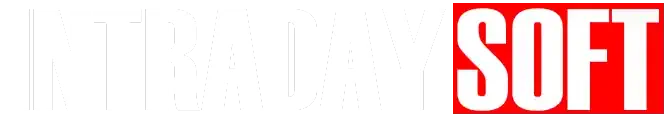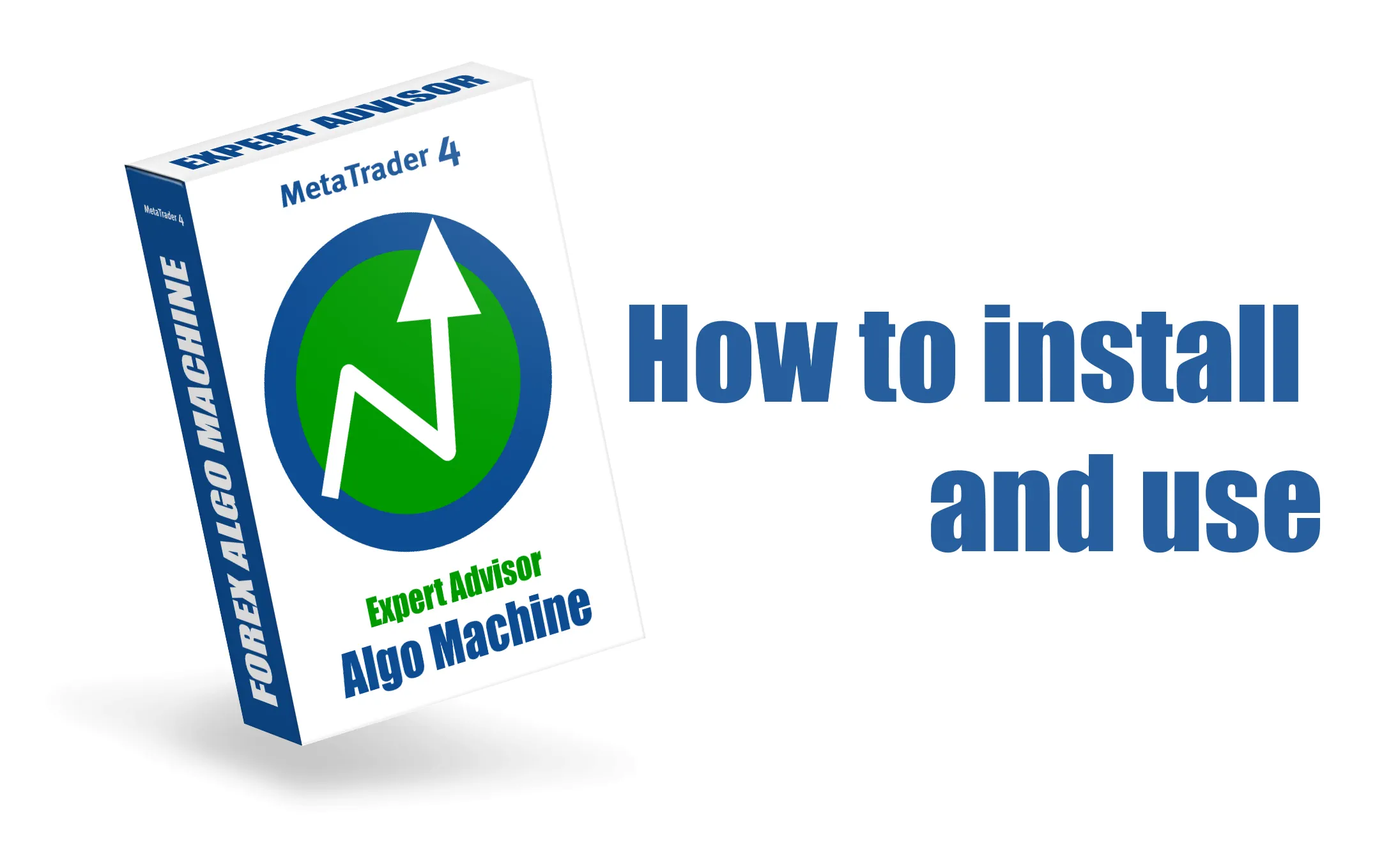Download and unpack the archive with the product
After you purchase this product, you will receive a confirmation email containing a link to download the Algo Machine EA archive. What should you do next? Please consult the included manual and adhere to all the provided instructions step by step. Begin by downloading and extracting the archive containing the Algo Machine EA product.
If you do not know which program to use to unpack the archive, then use this free – https://www.7-zip.org/
Follow the step by step instructions below:
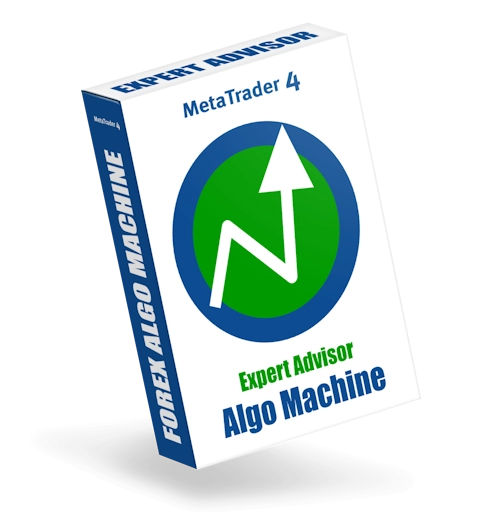
Open the root directory of your MT4 platform
Access the root directory of your MT4 platform by clicking on the “File” menu located in the upper left corner of your trading platform. From the drop-down menu, choose “Open data folder.”
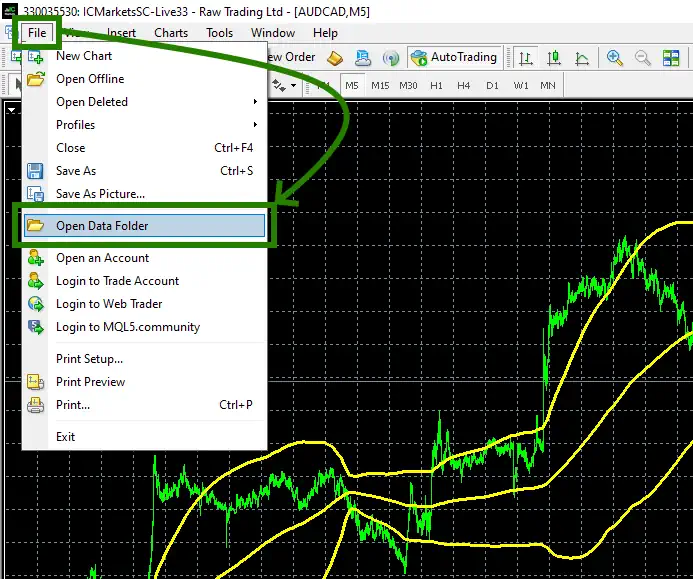
Open the “MQL4” folder inside the root directory of your platform and find the “Experts” folder inside
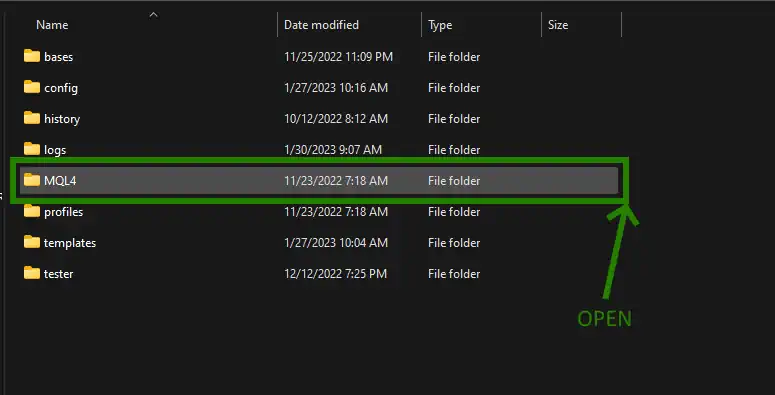
Copy the EA ALGO MACHINE file to the “Experts” folder:
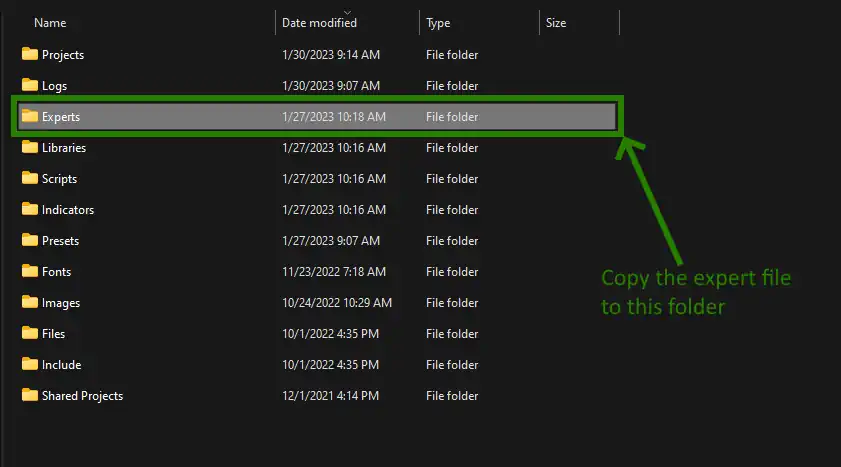
Restart your MT4 platform
This is necessary for any changes you make to take effect.
Open the EURUSD quotes chart
The Algo Machine EA is designed specifically for trading on EURUSD. Therefore, you should click on the “Market Watch” button and locate EURUSD in the list of available trading assets. (Also, you can use this expert advisor on the GBPUSD currency pair. The installation procedure is the same).
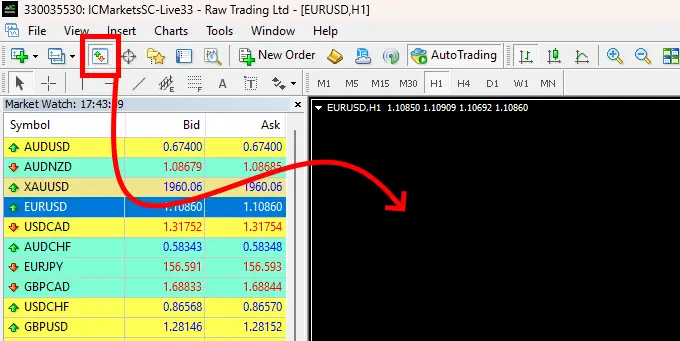
Set the timeframe M15 for the EURUSD quotes chart. Make sure that the M15 timeframe is displayed in the upper left corner of the quotes chart. (Also, you can use this expert advisor on the H1 timeframe. In this case, the trading drawdown will significantly decrease. However, at the same time, the trading activity of this bot and its profitability will decrease).
You can also use this expert advisor on the M5 timeframe. This will lead to a significant increase in trading activity and profitability. However, the trading drawdown will increase.
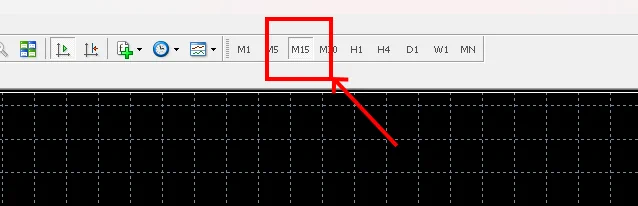
Activate the “Auto Trading” button:
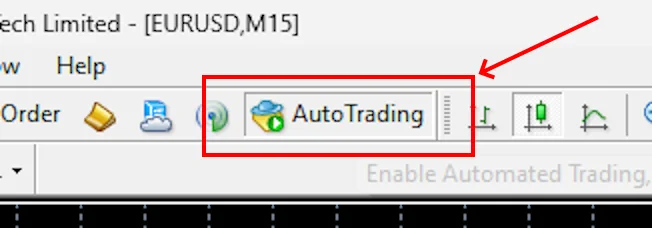
Open the “Navigator” folder, find the EA Algo Machine file in the “Experts” branch and drag it onto the EURUSD M15 quotes chart:
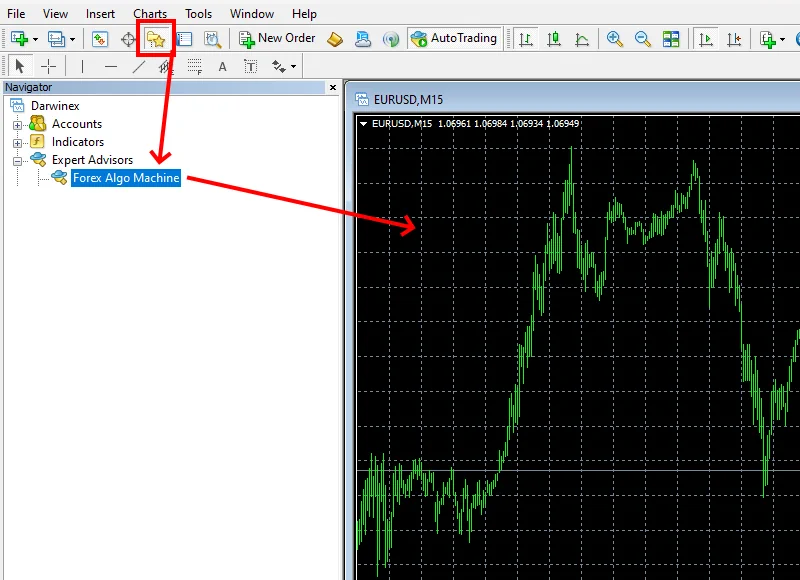
After installation, the expert advisor is initiated on the quotes chart and an information board will appear. After a while (when the conditions for trading appear on the quotes chart), EA Algo Machine will start making trades automatically.