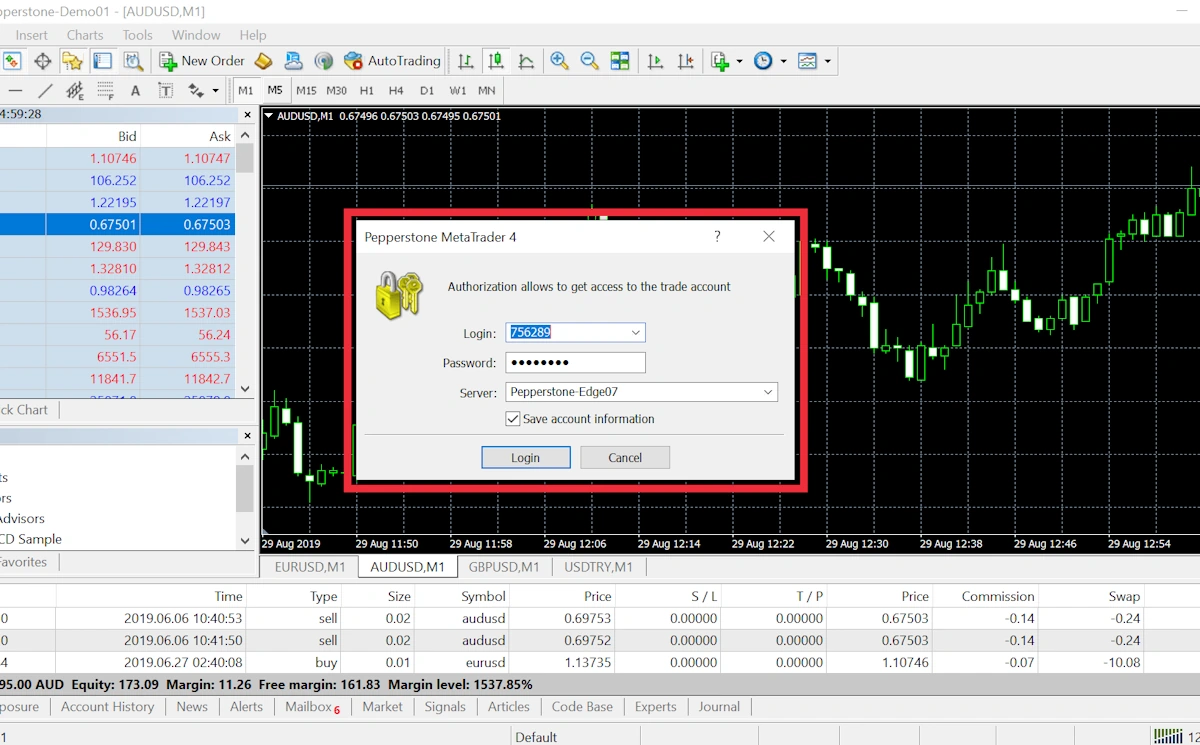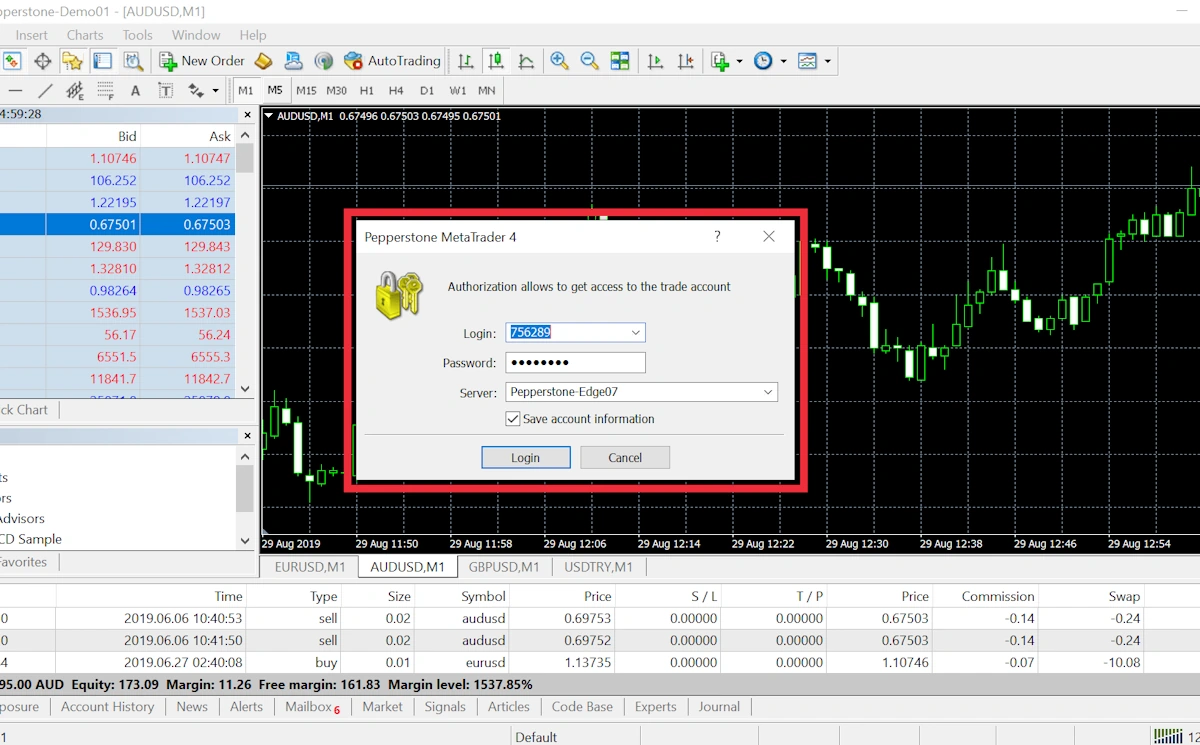So, let's start with how to log in to the MetaTrader platform.
To log in, click on the "Navigator" button in the top menu of your MetaTrader trading platform. After the side Navigator tab opens, select the 'Accounts' branch. Right-click on "Accounts" and from the dropdown menu, choose "Login to trade Account".