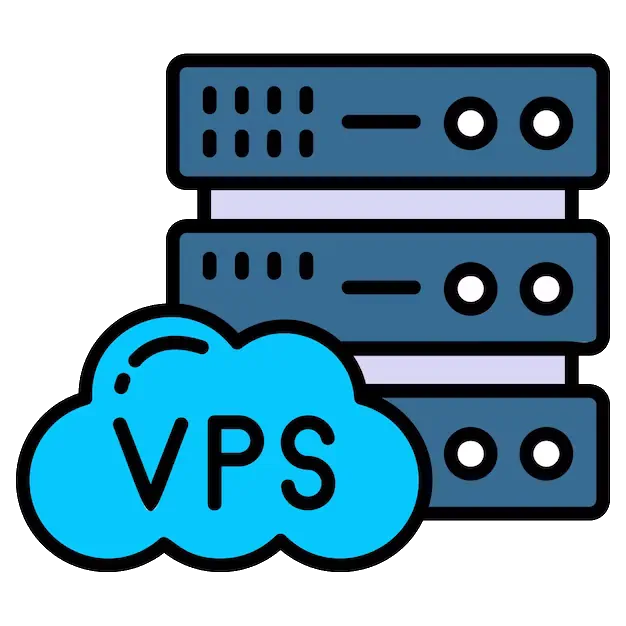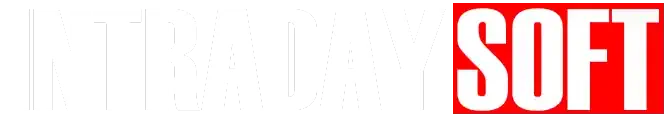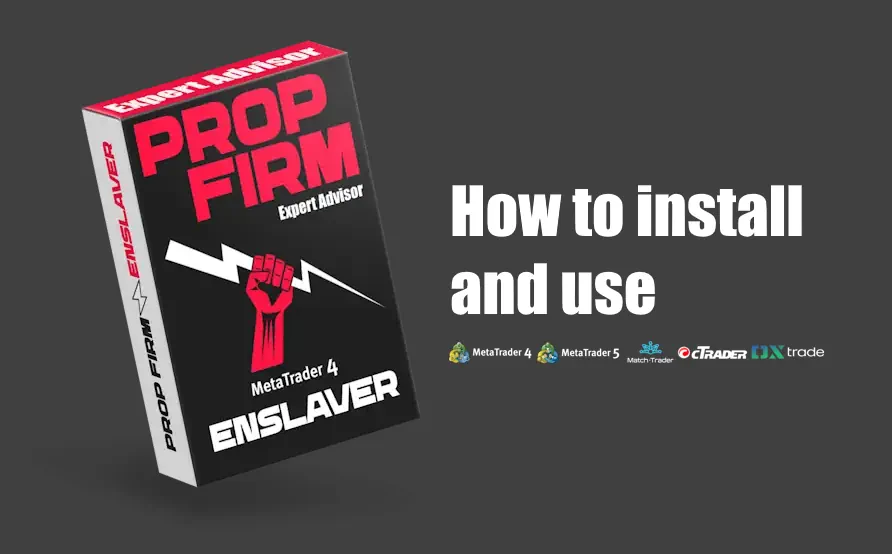Once your online payment is verified, our system will immediately send the Prop Firm Enslaver MT4 product to your email. If you don’t see the confirmation email with the download link in your main inbox, please check your spam folder.
The product is compressed in ZIP format. To unpack the product, you will need any standard unzipping software, or you can use the free 7zip program.
Copy Trades between platforms with instant execution⚡️
This automated prop trading software is designed for the MetaTrader 4 platform. If your Prop Firm or broker uses other platforms (for example MetaTrader 5, cTrader, DX Trade or Match Trade), then you can use the cross-platform copy trades service ("Copy Trades"). This way you can copy trades from MT4 to any listed platforms.
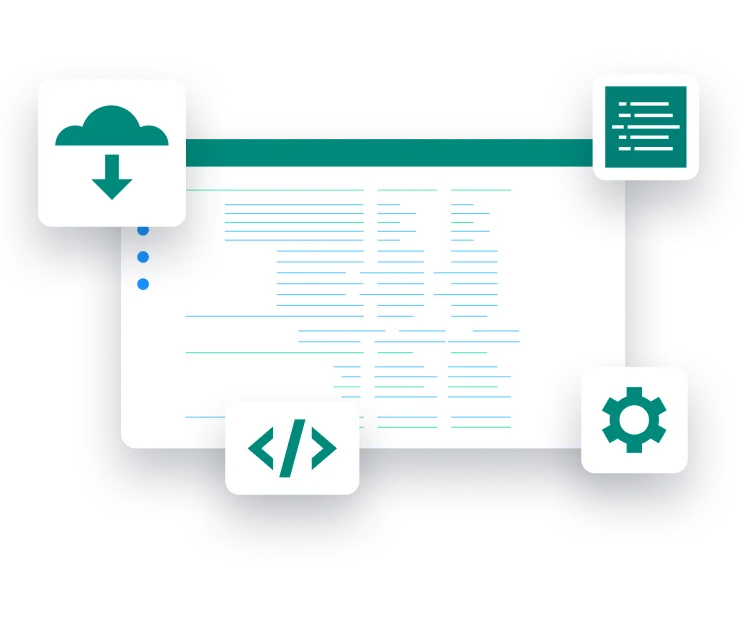
How to install Prop Firm Enslaver EA in the MT4 platform
Access the main folder of your MT4 platform
To reach the root directory of your MT4 platform, first click on the “File” menu at the top left corner of your trading platform. Then, from the menu that appears, select “Open data receipt.” This will take you directly to the root directory of the MT4 platform.
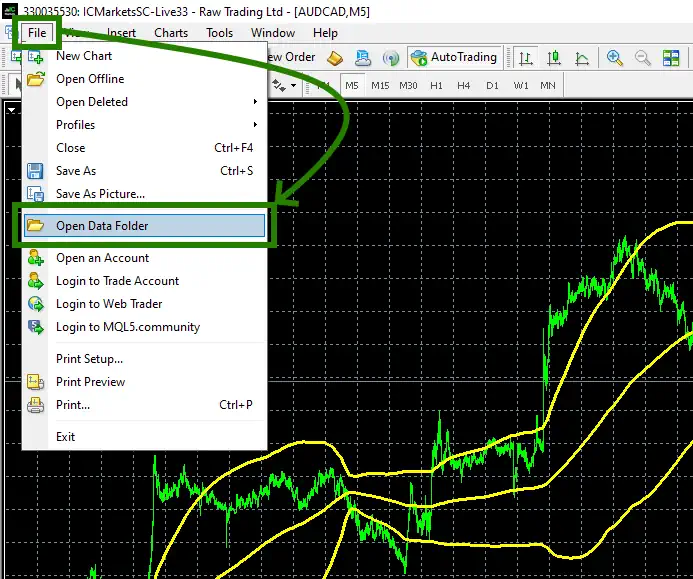
Navigate to the “MQL4” folder within the root directory of your platform, and locate the “Experts” folder inside it.
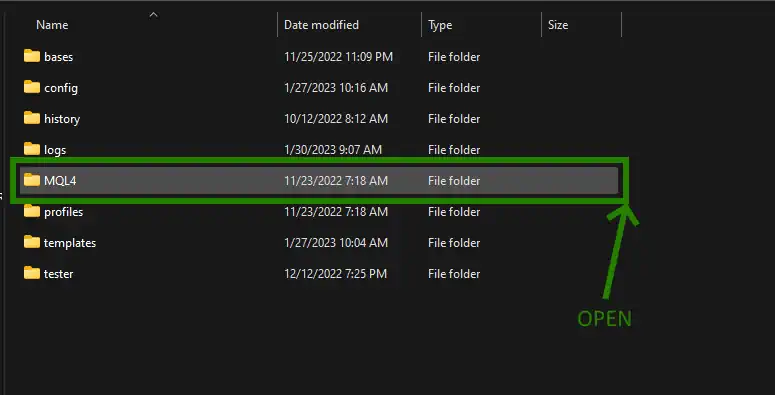
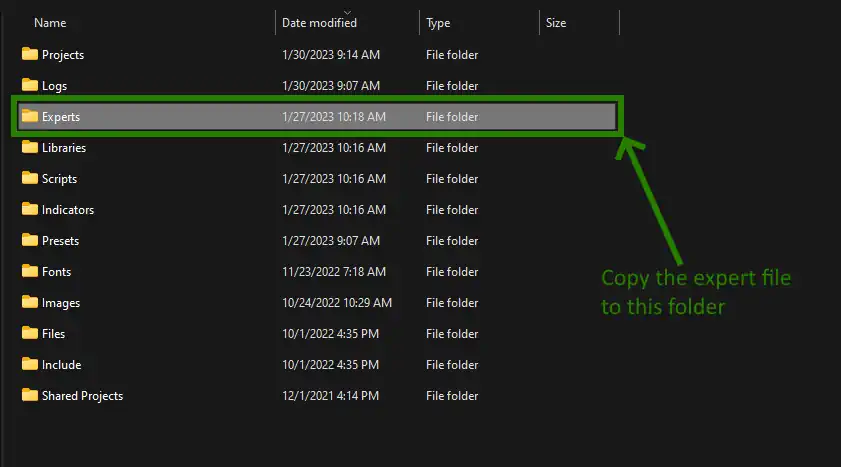
"Refresh" the branch of expert advisors
“Refresh” the branch of expert advisors, after which the trading robot file will become available for automatic trading.
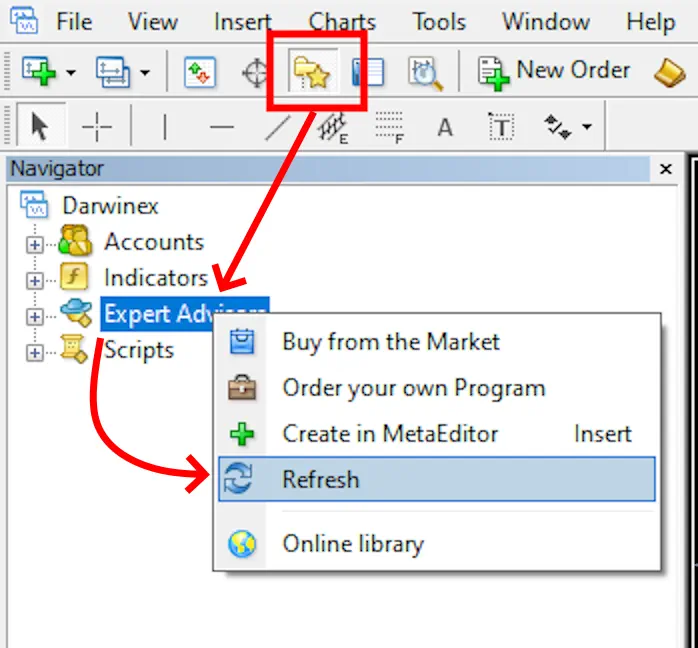
Add the URL to the Web Request Section
It is crucial to complete this step to ensure proper setup of the software. Navigate to the “Tools” section and then select the “Options” menu item.
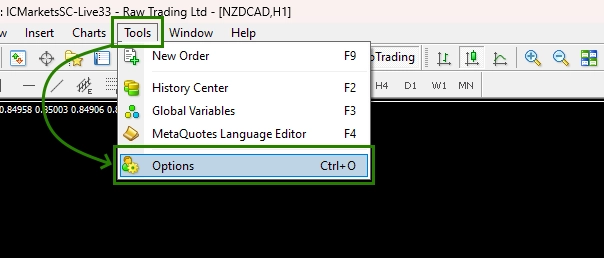
Next – open the Expert Advisors tab and Enable “Allow WebRequest for listed URL:”
and add in a special fild below:
https://nfs.faireconomy.media/
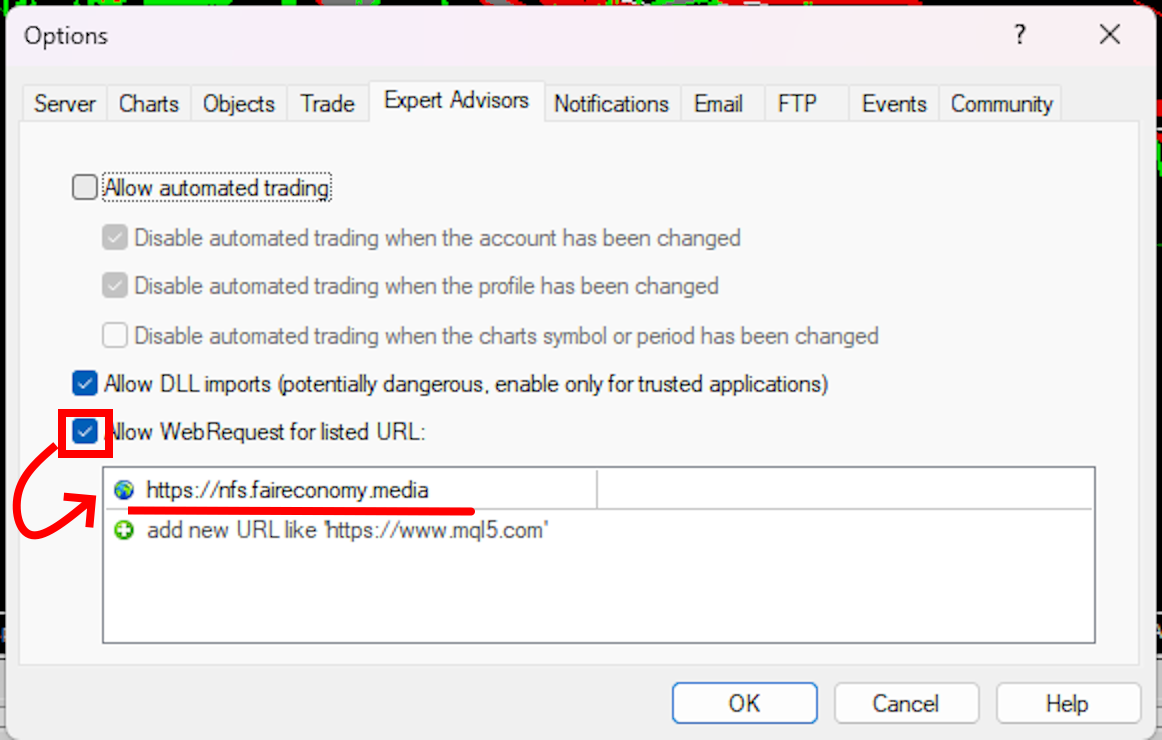
Additionally, grant permission to import data from a news source via the gateway DLL by setting the permission in the designated column.
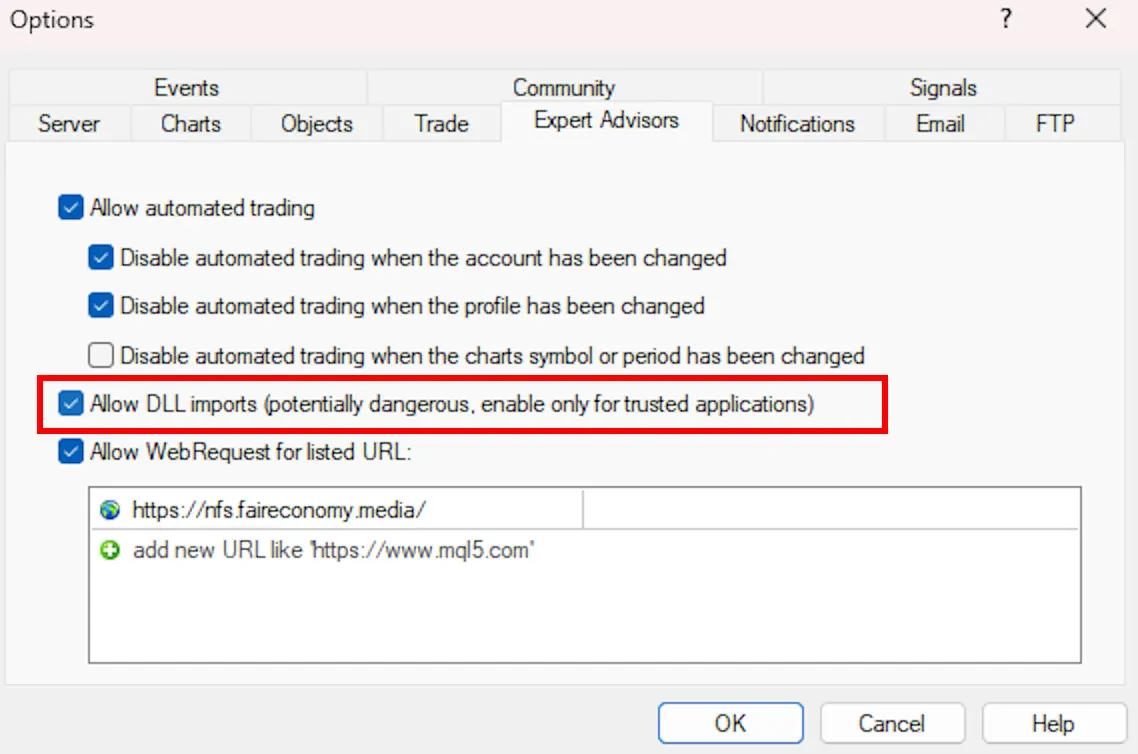
Open the quotes chart windows
This expert advisor was created for trading on such currency pairs as:
- Gold (XAUUSD),
- GBPUSD,
- AUDCAD,
- NZDCAD,
- EURAUD,
- EURCAD,
- EURUSD,
- AUDUSD,
- NZDUSD.
You can use this trading robot simultaneously on all the currency pairs listed above or on some of them. It all depends on the amount of capital you have for trading.
You must use Prop Firm Enslaver EA at the rate of 2000 units of trading account currency per 1 currency pair.
So, if your trading account is $10 000, then you can use 5 currency pairs at the same time.
This recommendation should be followed by those who want to trade with a maximum drawdown of up to 5% (the requirement of most Prop Firms).
If the size of the maximum trading drawdown is not important to you, then you can use this trading robot at the rate of 1 currency pair for every 500 units of deposit.
We will demonstrate how to install Prop Firm Enslaver on a currency pair window using the example of installing the GBPUSD currency pair on a window.
So, open the Market Watch tab, find the GBPUSD currency pair and right-click on the name of this currency pair. Select “+Chart Window” from the drop-down menu:
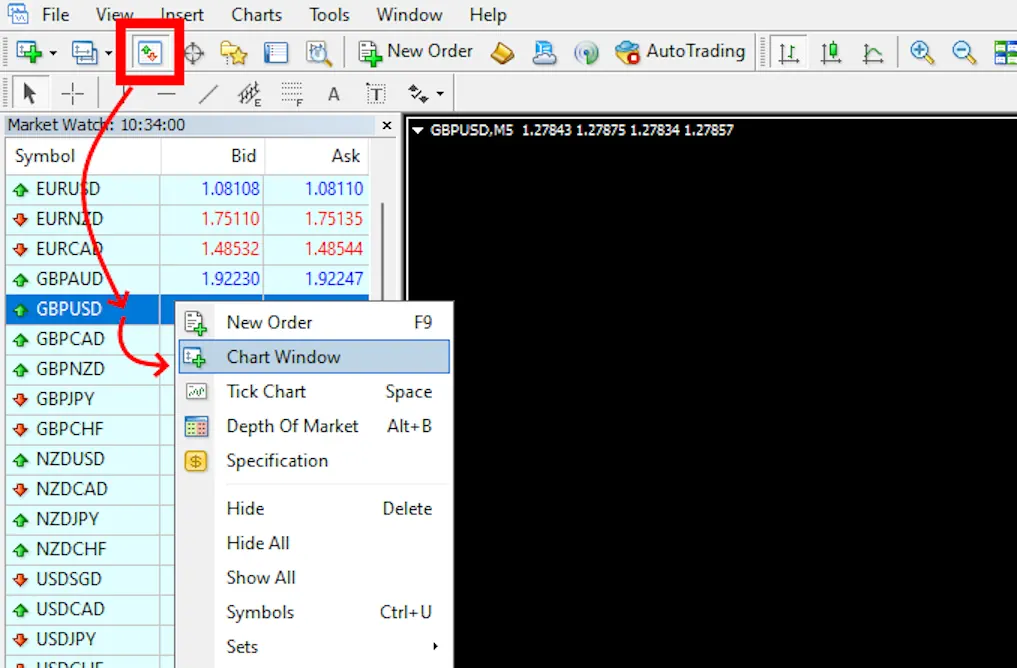
Set the M5 timeframe for the GBPUSD quotes chart by ensuring that the M5 timeframe is visible in the upper left corner of the chart. This setting will configure the chart to display prices in five-minute intervals, which is crucial for the trading robot’s performance.
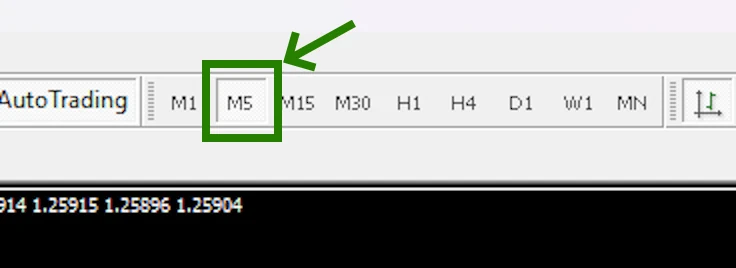
Zoom out each quote chart window you have open to the minimum. This MUST be done in order for the indicators (which the expert advisor uses) to work correctly.
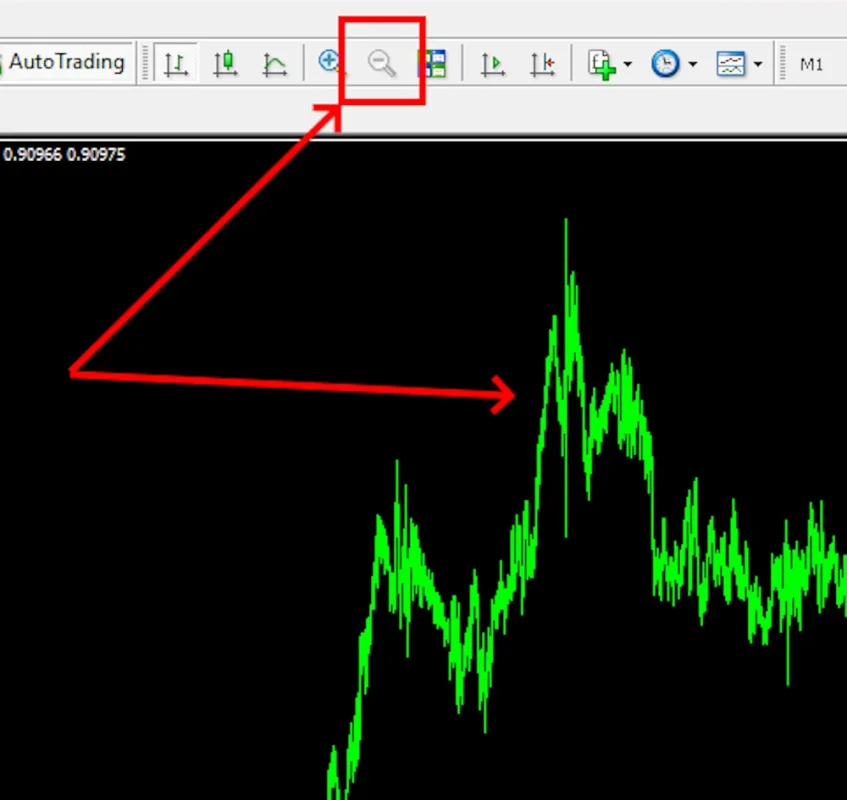
Activate the “Auto Trading” button:
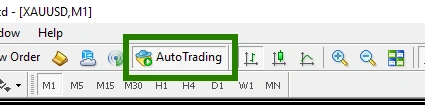
Open the “Navigator” folder, find the Scalping Enslaver EA file in the “Experts” branch and drag it onto the GBPUSD M5 quotes chart:
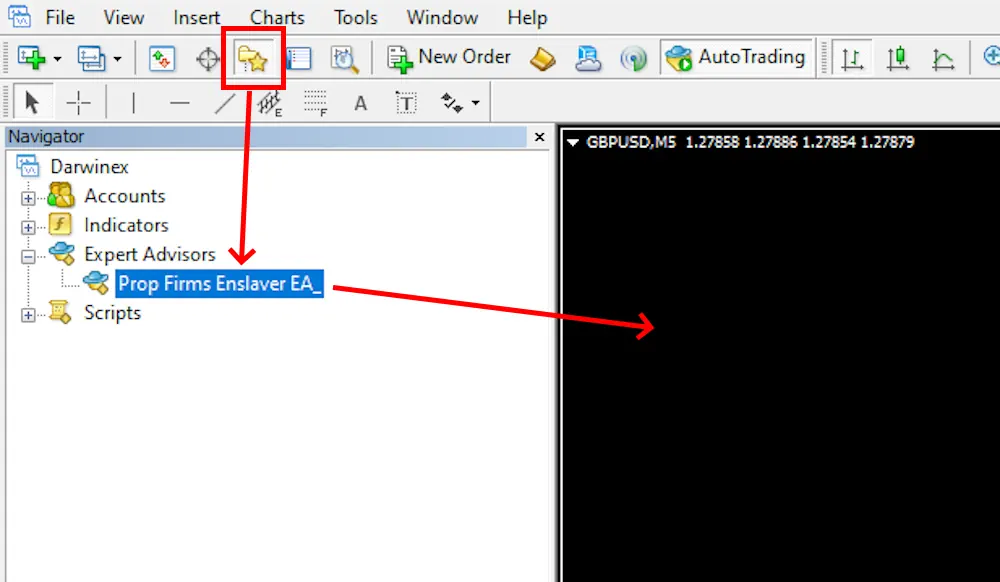
As we noted above, you can use Prop Firm Enslaver EA on assets such as:
- Gold (XAUUSD),
- GBPUSD,
- AUDCAD,
- NZDCAD,
- EURAUD,
- EURCAD,
- EURUSD,
- AUDUSD,
- NZDUSD.
The procedure for installing an expert advisor on the listed currency pairs is the same as what we described above.
Money management
As we wrote above, use the Prop Firm Enslaver Expert Advisor at the rate of 1 currency pair for every 2000 trading account units.
For example, if your trading account size is $10,000, then you can use this software on 5 currency pairs.
IMPORTANT:
The platform must be turned on at all times!
Please understand, if you turn off the platform on which the trading robot is installed, then you will turn off the trading robot and it will not make trades!!!
If you already have experience, then this remark will seem ridiculous to you, but many novice traders turn off their platform after installing a trading bot... You can’t do this!
So, your trading platform should be on at all times! Including your PC on which this trading platform is installed. If you feel sorry for your PC or don’t want to pay a lot of money for electricity or you don’t have constant access to the Internet, then rent a VPS (Windows-based remote desktop where you can host your trading platform and keep it always on)!
Don't forget the ultra-fast VPS!
No need to keep your PC constantly "ON" if you rent a remote desktop in a cloud VPS! Use the trading platform remotely 24/7!
- from 5,95 $ /mo