Auto Support & Resistance Zones Indicator
0,00 €
Automatically plot the most relevant support and resistance zones in the Forex market with the Support and Resistance indicator.
Surprisingly, the standard MT4 terminal lacks a built-in indicator to automatically plot support and resistance levels, even though these levels are crucial in technical analysis. Many traders use them to pinpoint important price areas. The Auto Support & Resistance indicator addresses this by automatically drawing the most significant levels on the chart.
Indicator Explained
The Support and Resistance indicator automatically finds and highlights essential support and resistance zones:
- Resistance levels appear in red, suggesting possible points where selling might increase.
- Support levels appear in blue, showing potential areas where buying activity could be strong.
By automatically drawing these key levels, the indicator helps traders save time and work when examining charts – which is beneficial for experienced and novice traders alike.
Super cool Forex indicator is here!!
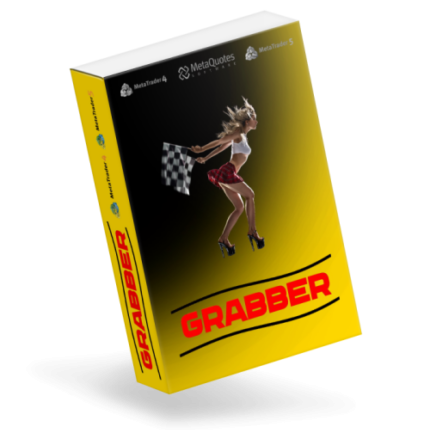
Key Features:
- Profitability up to 500% per year
- Minimum deposit to start: $100 or more
- Timeframe for trading: M15
- Trading time: 24 hours a day
- Assets for trading: Any
Nevertheless, for newer traders, manually drawing support and resistance levels is still suggested, as it aids in developing a clearer grasp of market structure. In these cases, the automatically drawn levels can serve as a handy guide or a learning aid.
Besides analysis, the support and resistance levels the indicator generates can be helpful for setting Stop-Loss and Take-Profit orders, plus identifying trades with a higher chance of success.
How the Indicator Functions
Support and resistance levels are usually found using market extrema, also known as fractals – important price points where reversals are often observed.
The MT4 terminal has a built-in Fractals indicator, which identifies these extrema. The Auto Support & Resistance indicator uses this, automatically detecting areas with the highest concentration of fractals and using them to define strong support and resistance zones.
By using this automated tool, traders can simplify their technical analysis and focus on making well-informed trading choices founded on clearly marked price levels.
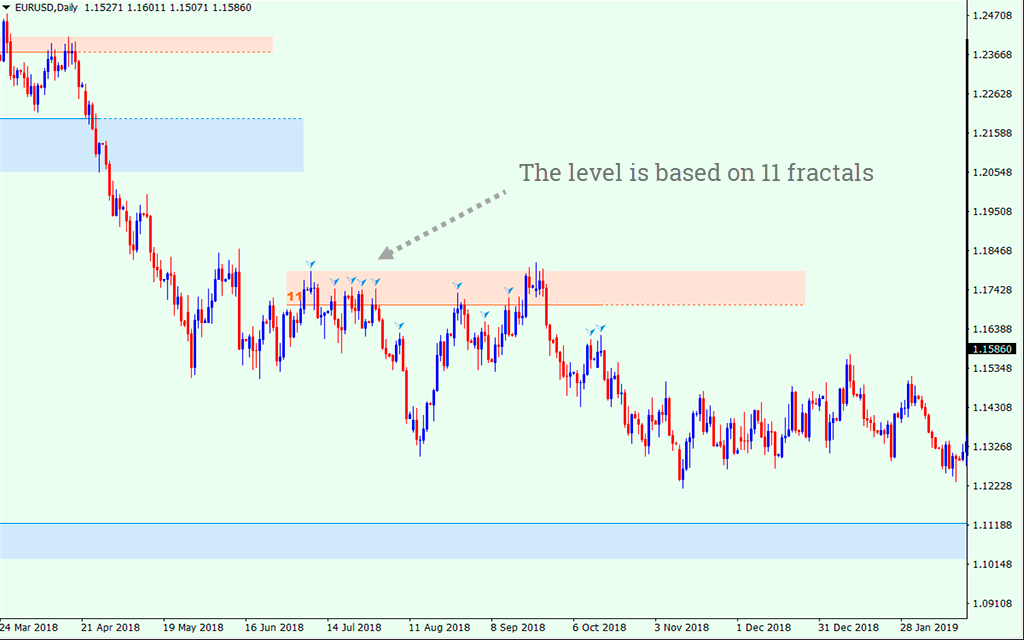
How Support and Resistance Levels are Created
This indicator creates resistance levels using several fractals. For instance, a resistance level could be derived from 11 fractals. You can see which particular fractals made up a level by clicking the number at the start of the resistance area.
The size of a support or resistance level is set by the space between the fractals used to build it:
- Large space between top and bottom fractals → A higher support or resistance level.
- Small space between top and bottom fractals → A lower support or resistance level.
This technique enables the indicator to modify levels depending on price movement. It makes sure the support and resistance zones properly show what is happening in the market.
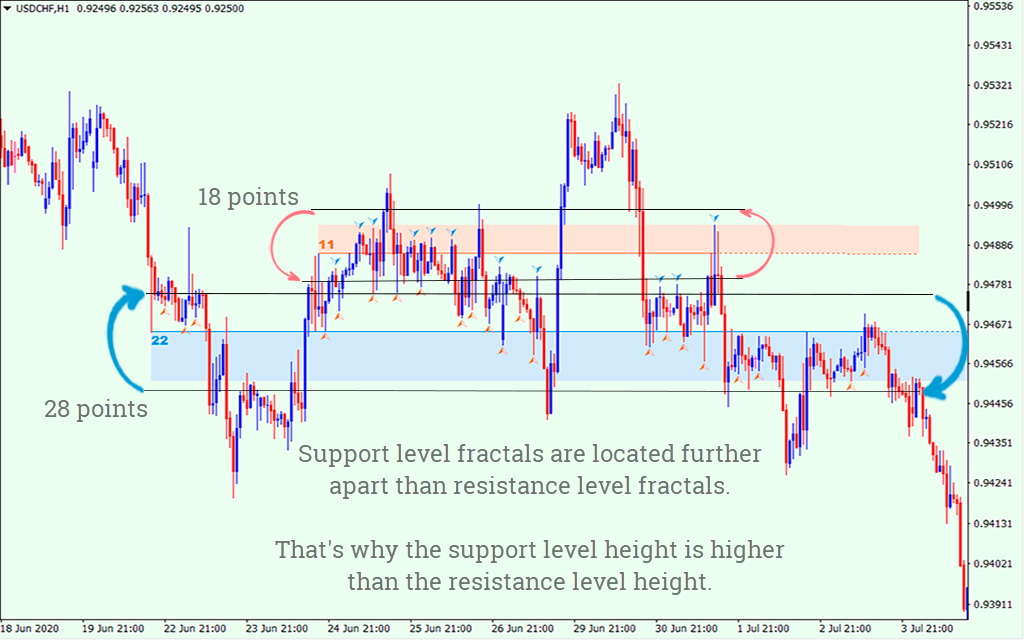
Using Support and Resistance in Trading
Traders use support and resistance zones in two primary ways: to trade breakouts or to trade reversals (bounces). The tactics for each differ, depending on if the market is trending or moving sideways (in a range).
Trading in a Sideways Market (Range-Bound Strategy)
When the market is flat, trading inside of support and resistance zones can be one of the easiest and most effective strategies. The core concept is to buy at support and sell at resistance, aiming to profit from price changes within the defined range.
Keep in mind that range-bound conditions are limited; a trend will eventually appear.
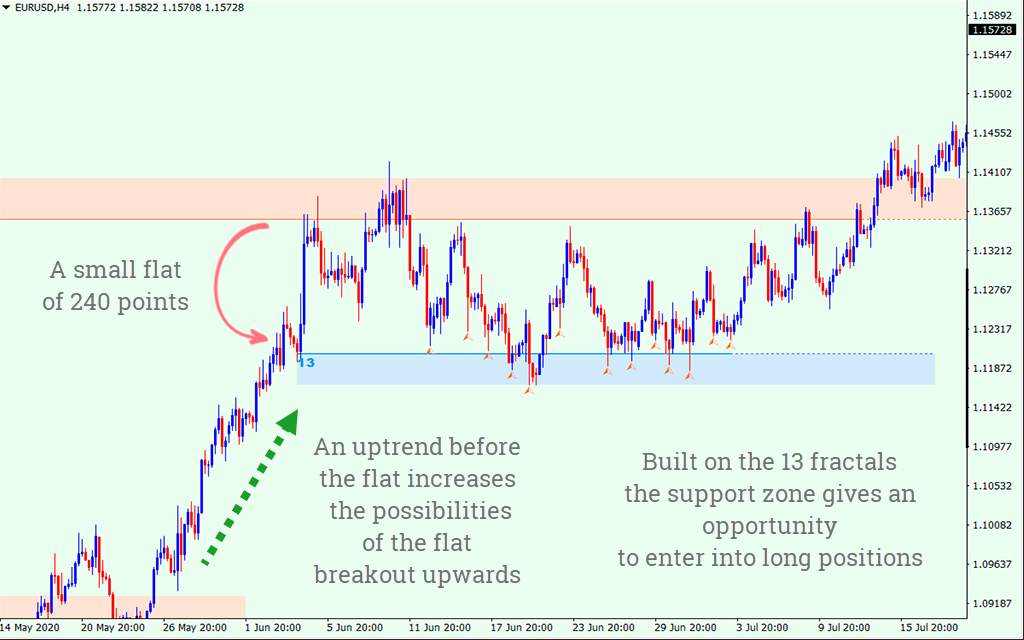
When support and resistance levels consolidate in a narrow price band, a compact consolidation zone emerges. Technical analysis suggests that breakouts from these zones tend to favor the prior trend's direction.
As an illustration, if the market trended upwards prior to the sideways movement, a breakout above resistance is the more likely outcome. Consequently, traders may:
- Seek buy positions near support areas during the trading day.
- Set up breakout trades above resistance for medium- to long-term holdings.
- Trading in a Trending Market (Trend-Following Approach)
In a trending market, support and resistance zones provide essential entry points in the trend's direction.
- In an uptrend, traders search for buy setups around support zones.
- In a downtrend, traders look for sell setups around resistance zones.
For increased precision, traders can use the Support and Resistance Indicator combined with AutoTrendLines to verify the trend's direction.
For instance, when a resistance zone coincides with a downtrend line, a solid confluence is established for potential sell trades. Comparable to range-bound trading, these sell opportunities can be used for both intraday and mid- to long-term positions.
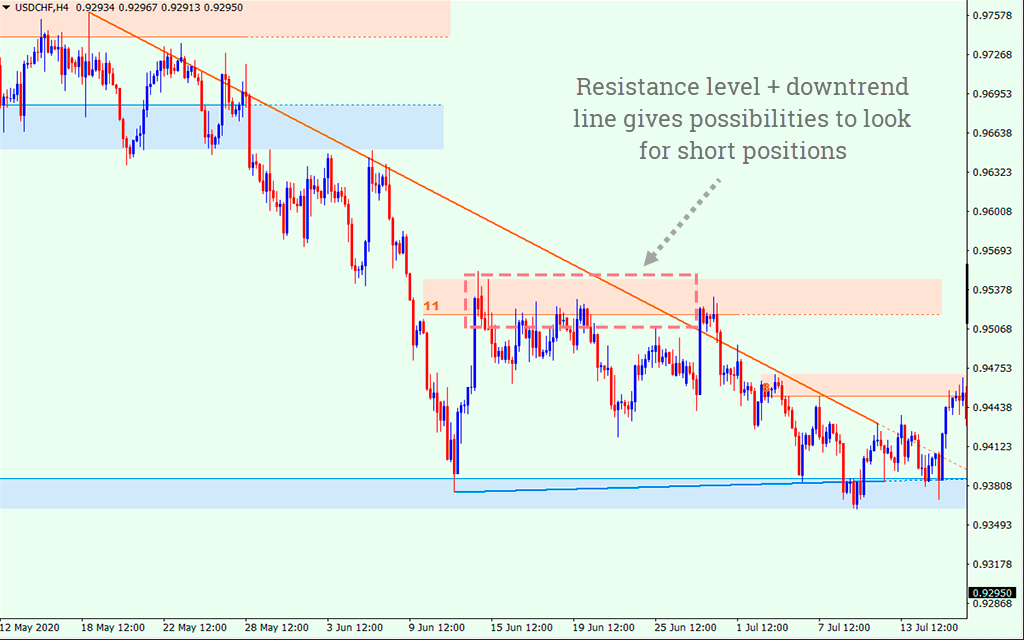
Why Employ the Support and Resistance Indicator?
The Support and Resistance Indicator streamlines technical analysis by automatically pinpointing important price areas, assisting traders in making well-informed decisions.
By correlating support and resistance levels with trend lines and other technical analysis methods, traders can boost their potential for achieving profitable trades. This indicator's versatility and effectiveness make it a beneficial inclusion in most trading strategies.
The best trading robots are collected here!
You must be logged in to post a review.

Instant delivery after purchase
This digital product is delivered to the user's email instantly. You will receive an email with a download link immediately after your payment is confirmed.
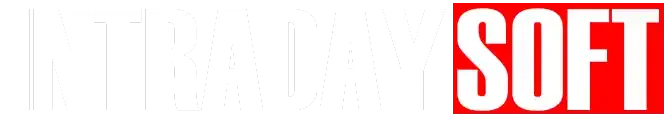
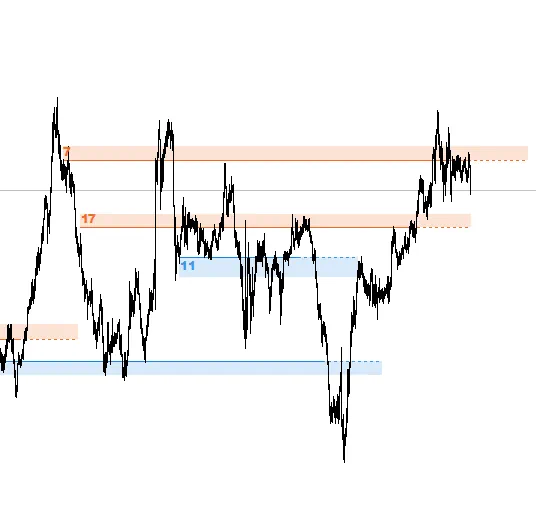
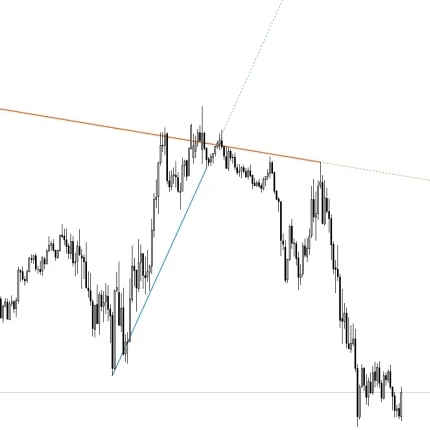
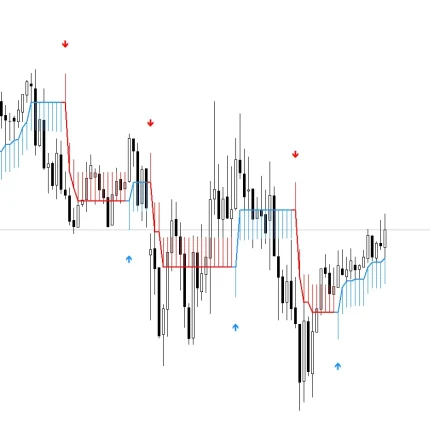
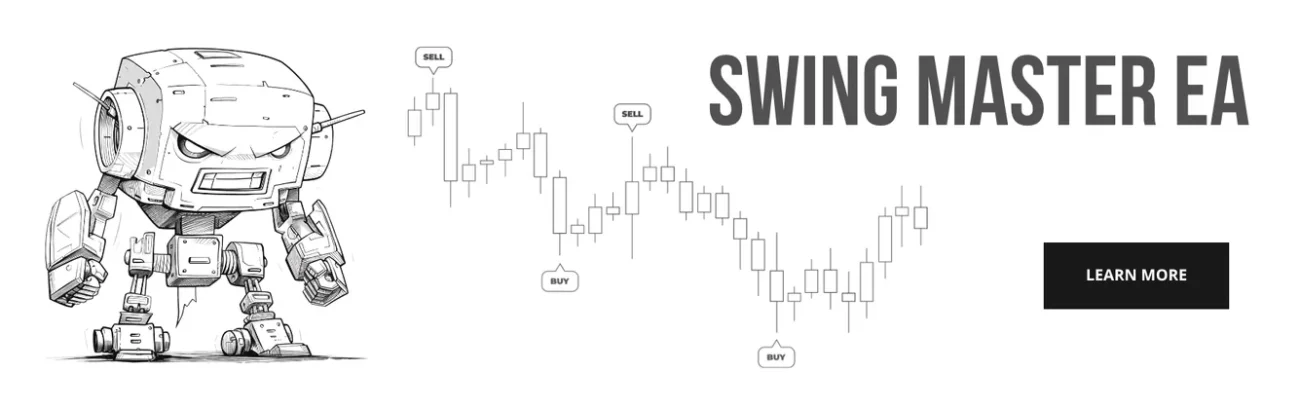

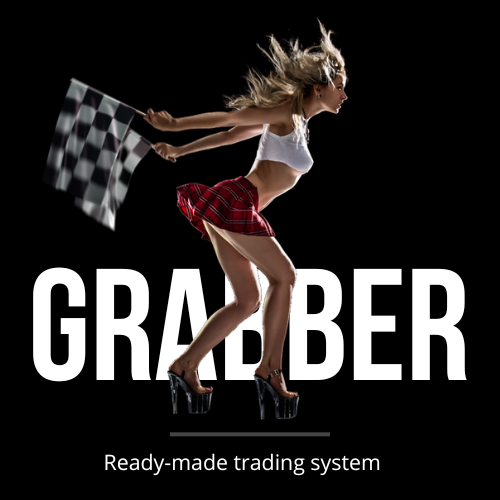



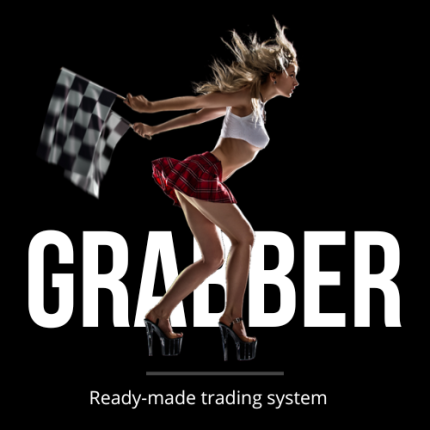

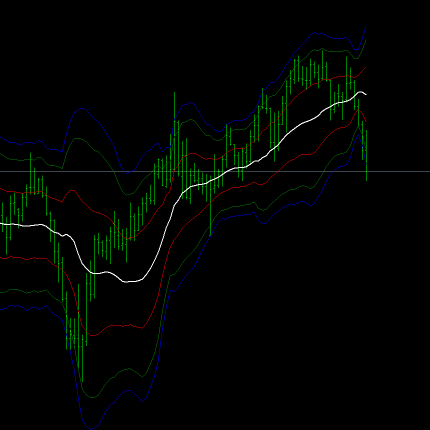

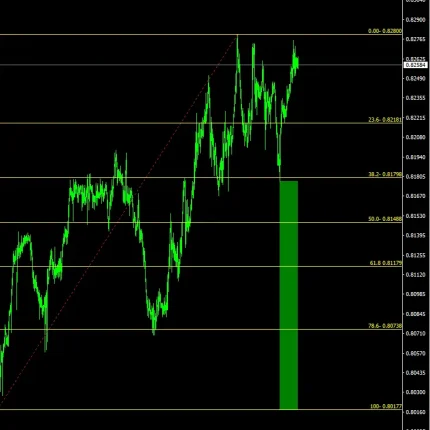

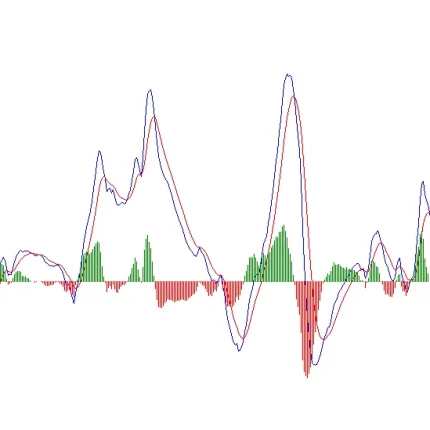

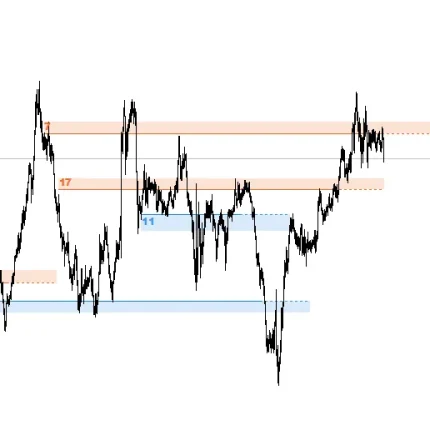
Reviews
Clear filtersThere are no reviews yet.